 This is an interesting tips. We will test antivirus program running on computer whether it works well or not, but using quite a unique way, namely we will create a file containing the virus codes, so that when it runs, the antivirus program should be able to detect and remove it. But you all no need to fear, because we will create a virus that will not disrupt or damage the computer system even though antivirus program can not detect it. So this is just a kind of AV tester.
This is an interesting tips. We will test antivirus program running on computer whether it works well or not, but using quite a unique way, namely we will create a file containing the virus codes, so that when it runs, the antivirus program should be able to detect and remove it. But you all no need to fear, because we will create a virus that will not disrupt or damage the computer system even though antivirus program can not detect it. So this is just a kind of AV tester.These virus codes were developed by those who joined in the EICAR, which stands for European Institute for Computer Anti-Virus Research, having website at http://www.eicar.org/. Here are the steps to make this tester virus:
1. First step, run Notepad. This virus can be made just using Notepad.
2. Copy the codes below, and then paste them into Notepad.
3. Save the file with filename: EICAR.COM.
How: on Notepad, click File > Save As. On the Save As dialog box, choose folder to save this file in, then choose option Save As Type, next select All Files, and then type eicar.com for its filename. Finish it by clicking the Save button. It's done.
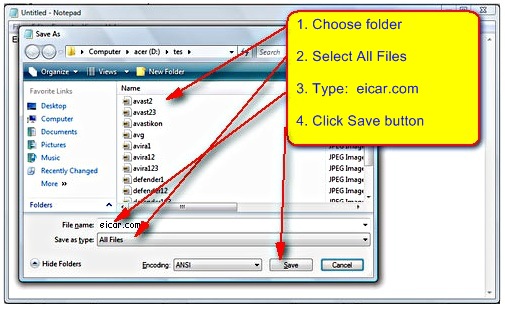
4. Now open the Windows Explorer (press Windows + E), go to folder containing the virus file you've created, and then run then virus file by double-clicking it. If antivirus installed has real time guard, it shoud have detected the virus usually by displaying a dialog box containing information about detected threat. If your antivirus doesn't have real time guard (maybe you're using a light weight free AV :-) => not recommended ), run it and do scan for folder which the virus located.
I myself try this on a computer using AVG Antivirus, and it can detect the virus and displaying this message:

Notes: Once attention again, the virus we will create is not a real virus, but just a tester virus. Even though your antivirus program can not detect and remove it, it will NOT harm your computer. For more information about this virus, please go to http://www.eicar.org/.
2 comments:
This has been a very significant website indeed. I've acquired a lot of helpful information from your
article. Thank you for sharing such relevant topic with us.
well ... I'm glad to know this site helpful for you
Post a Comment