 YS Flight Simulation Game is a free aircraft simulation game with complete enough features. There are more than 30 types of aircraft available to fly, ranging from helicopters such as Cobra and Apache, commercial aircraft such as Boeing and Airbus, the Hercules aircraft, old and new model fighter aircraft such as the Hurricane and F-16 Fighting Falcone, and also Concorde airplane. You can try them all. In this flight simulator program, you can do:
YS Flight Simulation Game is a free aircraft simulation game with complete enough features. There are more than 30 types of aircraft available to fly, ranging from helicopters such as Cobra and Apache, commercial aircraft such as Boeing and Airbus, the Hercules aircraft, old and new model fighter aircraft such as the Hurricane and F-16 Fighting Falcone, and also Concorde airplane. You can try them all. In this flight simulator program, you can do:- Landing and take off
- Air Combat with another aircraft, either against computer or against your friends via the computer network.
- Attack the ground target.
- Fly a formation flight (acrobatics), and
- Trail smoke to draw a picture in the sky.
In addition, you can see the aircraft with various viewpoints, both inside the aircraft (cockpit) or from outside the aircraft. There are two versions of program you can run, ie the OpenGL version to display better graphics, and a standard version for a more simple graphical display. You can try the OpenGL first, then if your computer was not able to run it (marked with a broken movement), then you simply use the standard version.
The lack of this game is in terms of graphics. Graphical appearance in this game is not like other big simulators like Microsoft Flight Simulator that has a very nice graphical effects, YS Flight has a graphics that is quite simple. But it does not matter, because with the free license plus other complete enough features for aircraft simulation, then you will be able to enjoy flying a plane or take the air battles.
Keyboard Control List
To view a complete list of keyboard controls, just click on menu Option > Config Key/Mouse/Joystick. Here's a list of commonly used keys:
Mouse: Moving the mouse pointer up / down will raise or lower the plane. Moving the pointer to left / right will tilt the plane or divert the plane. Click the left mouse button to fire bullets or rudal. Click the right mouse button to switch to other types of bullets / rudal. Use the mouse scroll to zoom in / zoom out.
Tab: for the afterburner. Accelerating aircraft. (Press again to disable)
Q: increasing power - to speed up aircraft.
A: reducing power.
F: up/down the flap of plane.
G: activate/deactivate the gear for landing. (Open/close aircraft tires).
B: enabling / disabling the brakes.
Z: steer to left.
C: steer to right.
X: steer to center.
3: enable/disable radar
I: enable/disable ILS (to aid when landing)
V: activate/deactivate the velocity indicator.
Backspace: enable/disable Auto-Pilot menu
F1: viewpoint in the cockpit (default)
F2: viewpoint outside the cockpit.
F6: viewpoint ILS
F7: viewpoint from the side of the plane.
F8: viewpoint from the rear of the aircraft.
F9: viewpoint from tower.
U: look forward (default)
M: look back
K: look right
H: look left.
A: look up
N: look down.
Some Tips For Playing:
- For beginner, it's better to train the landing practice first, because landing the plane is much difficult than taking it off. To practice it, click on the menu Simulation > Landing Practice. There is a variety of levels for landing practice, just start from level 1 (the easiest), and so on.
- Every flight or combat will be recorded automatically. This recording can be played back by accessing the menu Simulation > Record Replay. When playing recording, you can use different camera viewpoints (F1 ~ F10 keys).
- To make a new flight, click on the menu Simulation > Create New Flight. Then select the aircraft that will be used, click OK or press the space key, and select the airfield. Then click Simulation > Fly to begin.
- To stop while in flight, press the ESC key.
- To make the air combat, click on the menu Simulation > Create Air Combat. Then follow the next steps. To get started, click Simulation > Fly.
- You can also open flight files from menu File > Open Flight.
Download Links
This simulation game can be downloaded at:
- http://www.freewarefiles.com/YS-Flight-Simulation-System_program_3443.html
Or to a newer version at:
- http://download.cnet.com/YS-Flight-Simulator/3000-7544_4-10114866.html
Or to download at its official website:
- http://www.ysflight.com
Screenshot
Here are some printscreen pictures:
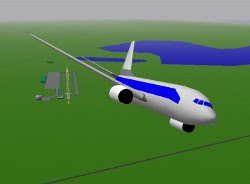
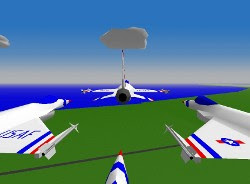


No comments:
Post a Comment