As with previous Windows versions, Windows Vista also enables us to adjust (speed up or slow down) the mouse pointer speed so that we can comfortably use the mouse. The trick as follows:
- Press the Windows key + R (This is to open the Run dialog box).
- On the Run dialog box, type main.cpl then press ENTER.
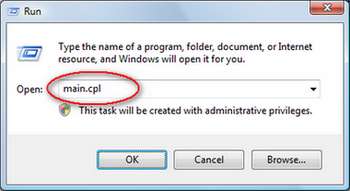
- The Mouse Properties dialog box appears. Then click the Pointer Options tab.
- In the Motion section, move the slider to the right to speed up the mouse pointer, or to the left to slow it down. When finished, click the OK button.
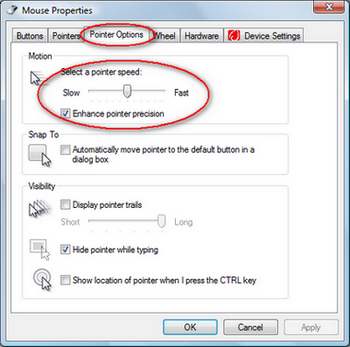
The speed of your mouse pointer should change now.
No comments:
Post a Comment